I’ve been working on a simple mode to manage my blog entries using Emacs and Jekyll.
The mode is available at https://github.com/nibrahim/Hyde.
Following is a brief users guide
Usage
Download the all the hyde-*.el files and put them somewhere. Once
you do that, add the directory where you put it to your load path like
so and require it.
1
2
(add-to-list 'load-path "/path/to/hyde*.el")
(require 'hyde)
Operation
This mode is a simply a wrapped for a number of shell commands that are used to create and deploy the site. It doesn’t maintain any local state (in the form of status files etc.) so if you change your repository manually outside it, just refreshing the buffer will bring it upto date.
It’s tailored to the way I work. I keep my posts in a git repository
(although I do have a crude DVCS abstraction layer if you’re using
hg or any other such system). I make changes, commit them and push
the repository to github (you can, for example, see this files
source at
github).
After that, I make the site using jekyll manually and then copy it
over to my webspace using rsync. I don’t use any of the git hooks
(yet).
Customisation
The variables that you might care to customise are
- Location parameters
hyde-home: The root directory of your bloghyde-deploy-dir: The directory wherejekyllwill generate the site for you to deployhyde-posts-dir: The directory that will contain the actual posts (this is relative tohyde-homeand is_postsby default).hyde/deploy-command: The command used to deploy the site.scp,rsyncor whatever else you might please.
- VC parameters
hyde/vc-uncommittedp: Predicate to check whether the file is uncommittedhyde/vc-unpushedp: Predicate to check whether the file is not yet pushedhyde/vc-pushedp: Predicate to check if the file has been pushed (inverse of the above)hyde/vc-add: Command to add the filehyde/vc-commit: Command to commit a filehyde/vc-push: Command to push the local changes to the remote end.
Interface
The main interface looks like the following screenshot
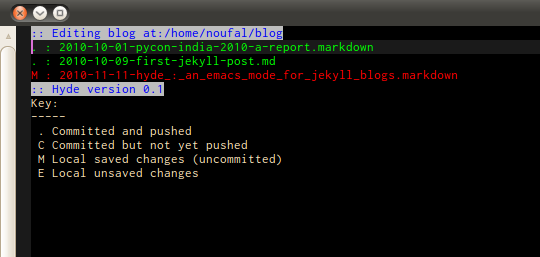
The list of posts are presented on top along with a key of what the letters before the post names mean. The post names are also colourised accordingly
The keys you can use at this time are
n: Create a new post (it will be a draft)c: Commit the current postP: Push all pending commits (this is only a VC push. Not deployment).j: Run jekyll and create the new version of the sited: Deploy the site.g: Refresh posts (useful if you’ve done something by hand earlier)p: Promote a post from a draft to a a published postq: Quit hyde.RET: Open the current post for editing.
The markdown mode in which the buffers open up for editing is slightly modified. It has a few extra covenience bindings
C-c C-c: Save file and finish editingC-c C-v: Preview file (this is a markdown preview so extraliquidtags will not work).
It seems to work reasonably well. This post was created, committed and
deployed using hyde. There are of course lots of bugs to fix but
it’s usable. Here are a few things I can think of
- Post drafts
- Proper previews (using a local
jekyllserver) - Status of deployment for the posts to be displayed
Please give it a shot. I welcome your feedback.
blog comments powered by Disqus